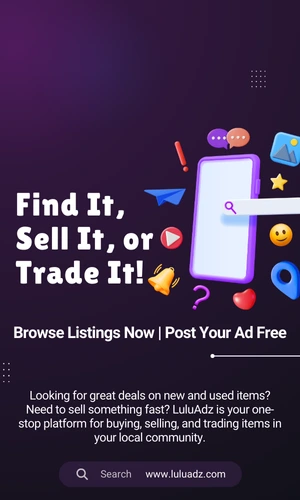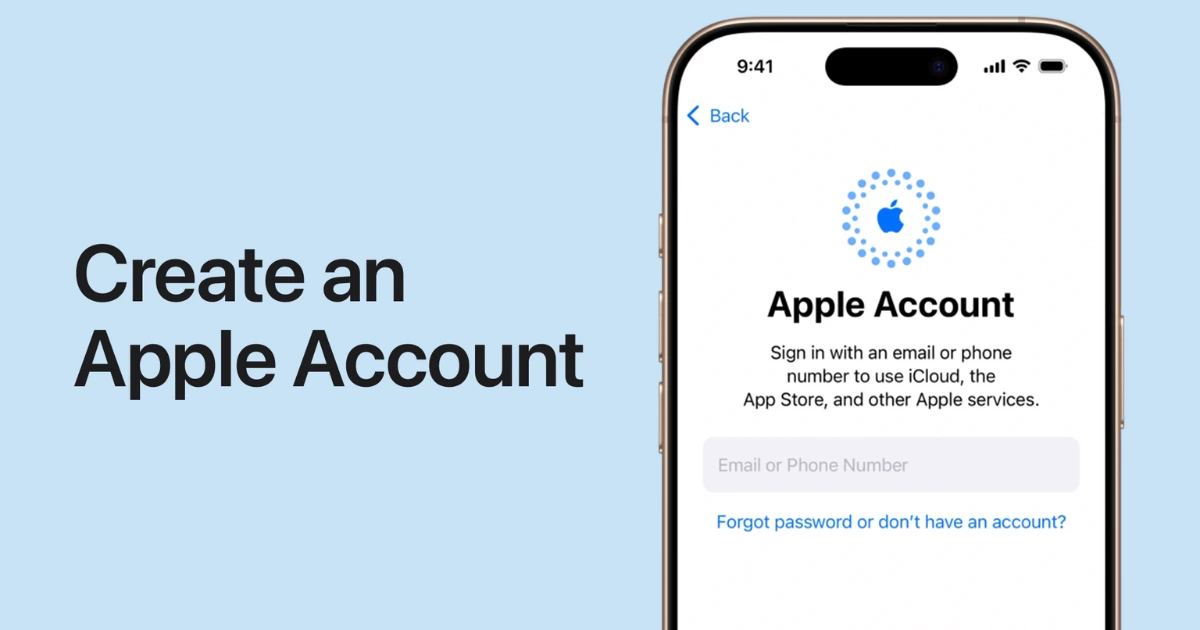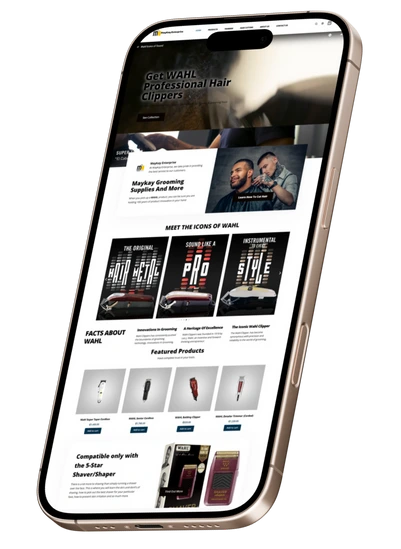Have you ever found yourself wanting to watch a YouTube video only to realize you need an internet connection? You’re not alone, and many users wish they could download videos for offline viewing. Here’s how: How to Download Videos from YouTube: The Ultimate Step-by-Step Guide. We’ll walk you through the entire process, ensuring you never miss out on your favourite content again. By the end, you’ll be able to easily save and organize videos for any occasion, enhancing your viewing experience like never before.
Ever wanted to watch a YouTube video offline, skip the buffering, or avoid running out of data mid-binge? While YouTube offers seemingly endless entertainment and information, it can sometimes be inconvenient when you’re on the go or have limited internet access. This is where downloading videos comes in.
However, downloading YouTube videos isn’t as straightforward as it seems. It’s important to understand the methods, tools, and, most importantly, the legality involved. This guide will walk you through everything you need to know about downloading videos from YouTube safely, quickly, and responsibly.
Is It Legal to Download YouTube Videos?
Before we jump into the ‘how’, let’s tackle the ‘should you?’.
According to YouTube’s Terms of Service, downloading videos directly from the platform is prohibited unless there’s an official download button or feature provided by YouTube. Downloading videos without authorization can violate copyright laws, so it’s crucial to use these methods responsibly and only for personal offline use. Never download videos for redistribution or commercial purposes.
By following the guidelines outlined below, you can stay safe and enjoy your favourite videos offline hassle-free.

Methods to Download Videos from YouTube
There are several methods available, ranging from official YouTube options to third-party websites, software, and apps. Here are the most effective and popular options:
A. Using YouTube Premium
The simplest and safest way to download YouTube videos is to subscribe to YouTube Premium, a paid service offered directly by YouTube.
How to Download with YouTube Premium:
- Subscribe to YouTube Premium via the official website or YouTube app.
- Open the YouTube app on your device.
- Find the video you want to save and tap the Download button below the video.
- Choose your preferred resolution.
- Access your downloaded videos offline in the Library or Downloads section of the app.
Key Benefits:
- Virus-free downloads.
- Ad-free viewing experience.
- Allows offline playlists for seamless entertainment.
While YouTube Premium is a paid service, it’s the most legitimate method and ensures compliance with copyright laws.
B. Third-Party Websites and Tools
Numerous third-party websites and tools allow you to download YouTube videos. Popular tools include Y2Mate and SaveFrom.net. However, be aware of potential risks such as malware, intrusive ads, and legal grey areas.
Step-By-Step Guide Using Y2Mate:
- Open YouTube and copy the URL of the video you want to download.
- Go to Y2Mate in your browser.
- Paste the video URL into the input box.
- Select your desired format (e.g., MP4) and resolution.
- Click Download to save the video to your device.
Pro Tips:
- Use trusted websites with SSL (https://) for secure browsing.
- Avoid clicking on suspicious ads or pop-ups.
While these tools are convenient for personal use, they often bypass YouTube’s restrictions, which can carry legal risks.
C. Video Downloading Software
If you frequently download videos, dedicated software like 4K Video Downloader or SnapDownloader is a more robust option.
Steps to Use 4K Video Downloader:
- Download and install 4K Video Downloader from its official website.
- Copy the URL of the YouTube video.
- Open the software and click Paste Link.
- Choose your desired quality, format, and location to save the file.
- Click Download, and voilà—your video is saved offline!
Advantages:
- Supports batch downloads.
- Can save videos in high quality, including 4K or 8K resolution.
- Often includes features like subtitle downloads.
Note that 4K Video Downloader operates best on a desktop and is available for both Windows and macOS.
D. Mobile Apps for Downloading Videos
On mobile devices, downloading videos might be trickier due to app store restrictions, particularly on iOS. However, there are solutions for both Android and iPhone users:
For Android:
Apps like VidMate and TubeMate allow you to download videos directly to your device. To do so, install the app, paste the YouTube link, and follow the on-screen instructions.
For iOS:
Due to Apple’s restrictions, you’ll need to use workarounds like the Documents by Readdle app. Here’s how:
- Download Documents by Readdle from the App Store.
- Open the app’s built-in browser and visit a downloader website (e.g., SaveFrom.net).
- Paste the YouTube link and download the video.
- Save the file to your device’s local storage.
While mobile apps are convenient, ensure you download them from reliable sources to avoid security risks.
Pros and Cons of Downloading YouTube Videos
Pros:
- Offline Access: Watch videos without needing an internet connection.
- Buffer-Free Playback: Say goodbye to interruptions caused by slow internet.
- Save Data: Download once and replay without using extra data.
Cons:
- Legal Risks: Downloading without permission can lead to copyright violations.
- Storage Space: Videos, especially in high resolution, can consume significant storage.
- Quality Issues: Using less reputable tools might result in poorer video quality.

Tips for Safe Downloading
- Use Trusted Tools: Avoid sites or software with poor reputations or outdated security features.
- Scan Files: If using third-party tools, scan downloaded files for malware.
- Avoid Sharing Content: Don’t redistribute downloaded videos or use them for commercial purposes. Could you keep it for personal offline use only?
By following these safety tips, you can enjoy peace of mind while downloading content.
Reshape Your Viewing Experience
Downloading YouTube videos opens new possibilities for how you consume content, whether for work, personal use, or simply to unwind on a long flight. With the options presented above, you now have the tools to download videos safely and easily.
Always choose a method that aligns with your needs and respects copyright laws. If you need hassle-free downloads and exclusive features, why not explore YouTube Premium? Whatever path you choose, happy viewing!
FAQ – How to Download Videos from YouTube
Q1. Can I download YouTube videos without software?
Yes, you can use browser-based tools like Y2Mate or SaveFrom.net. However, exercise caution to avoid malware.
Q2. What is the best tool for high-quality downloads?
4K Video Downloader is highly recommended for its advanced features, including high-resolution support and batch downloads.
Q3. Are there any free and legal options?
Yes, YouTube Premium offers a legal way to download videos, although it requires a subscription.